
On This Page
At a glance
Repository: adapt-contrib-branchingAuthor: Adapt Core team
Type: Extension
FW versions: Version 5.7+
AT compatible: yes
Fundamentally accessible: yes
RTL support: yes
Purpose
The Branching extension is the Adapt Core team's way of implementing branching functionality into Adapt. Branching is the term used to describe non-linear scenarios where the learner makes choices and are taken down a different path than what they would have seen with another option. Imagine it like a mini "Choose Your Own Adventure" book where the learner can have different outcomes based upon what they select.
The extension works on the Block level. In each block with the extension enabled, a question is shown to the learner. Depending upon if they answer correctly, partly correct, or incorrectly, the next block shown on the page will correspond to their action.
The simplest implementation would be with text and graphics, however videos can also be used to create a pseudo interactive video. The learner would see a clip of video and once the video has finished a new block would be shown with a question of what to do next, with the result of that choice leading to the next video.
Configuration
On each Block you'll need to assign the Block Id of the corresponding correct, partly correct and incorrect answer.
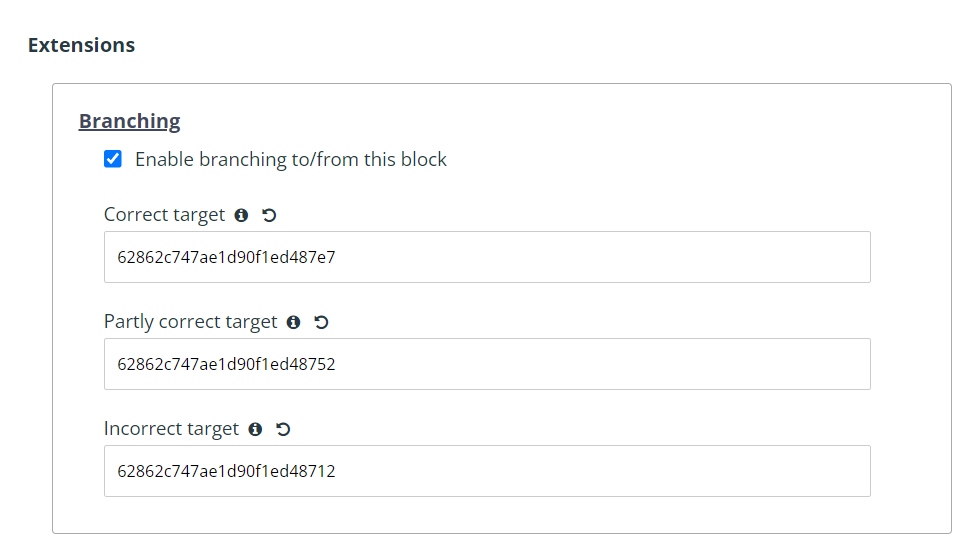
While you are required to assign responses as correct or incorrect, this information doesn't have to shared with the learner. If you had a scenario where the outcome is ambigious you can still use the extension and supress the marking of the question so they aren't made to feel they answered correctly incorrectly.
If you're doing any sort of complex branching scenario with more than a few elements, it will probably make sense to use another tool to plan out the stages of the scenario. I would recommend either pen and paper or Mindmapping software, as shown in the example screenshot below.
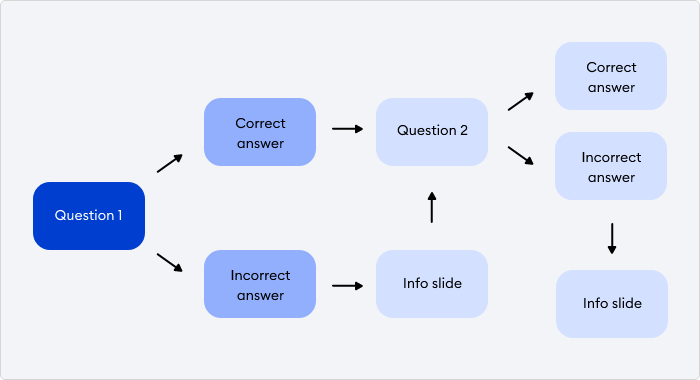
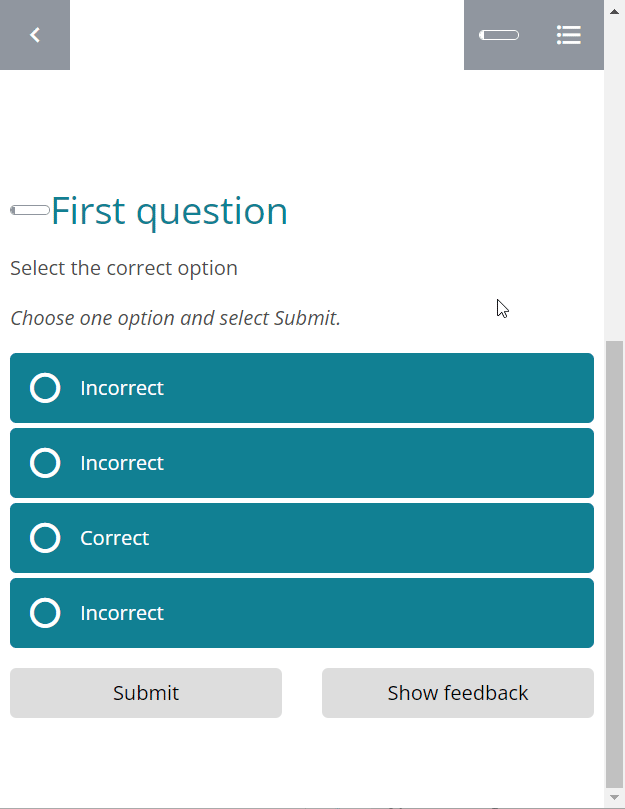
Strengths and weaknesses
Strengths
- A new way to structure Adapt courses
- Compared to tools like Storyline, it's always been a bit harder to structure Adapt courses in non-linear ways. It's great that this extension enables it and makes it easy to add to any course.
- Return to blocks already shown on the page
- When creating branching extensions a key feature is identifying "failure" states and enabling the learner to pick again. This extension allows the author to link back to blocks that may have appeared "above" on the page and have those blocks appear next in the vertical scroll, so it doesn't break away from the scenario experience. It's a much better implementation than other branching extensions which usually force the learner to just restart their progress from the start of the scenario, rather than having this granular control
- Id only implementation
- By linking directly to Block Ids to navigate, it makes it easier to use this plugin.
Weaknesses
- Only three options
- You can only present three options for the learner. This might be a limitation for more complex scenarios.
- Doesn't work with Trickle
- It appears the extension doesn't work with Trickle, so you can't have the button-based and auto-scroll features of this extension.
- No reset button
- There isn't a way to reset the branching scenario. If you leave the page and come back you're still in the same position as you left. It might be good to have the option of some kind of way to force an end to a branching path or allow the learner to reset and try again.

 Simon Date
Simon Date